2015.07.23—Password Works after all…
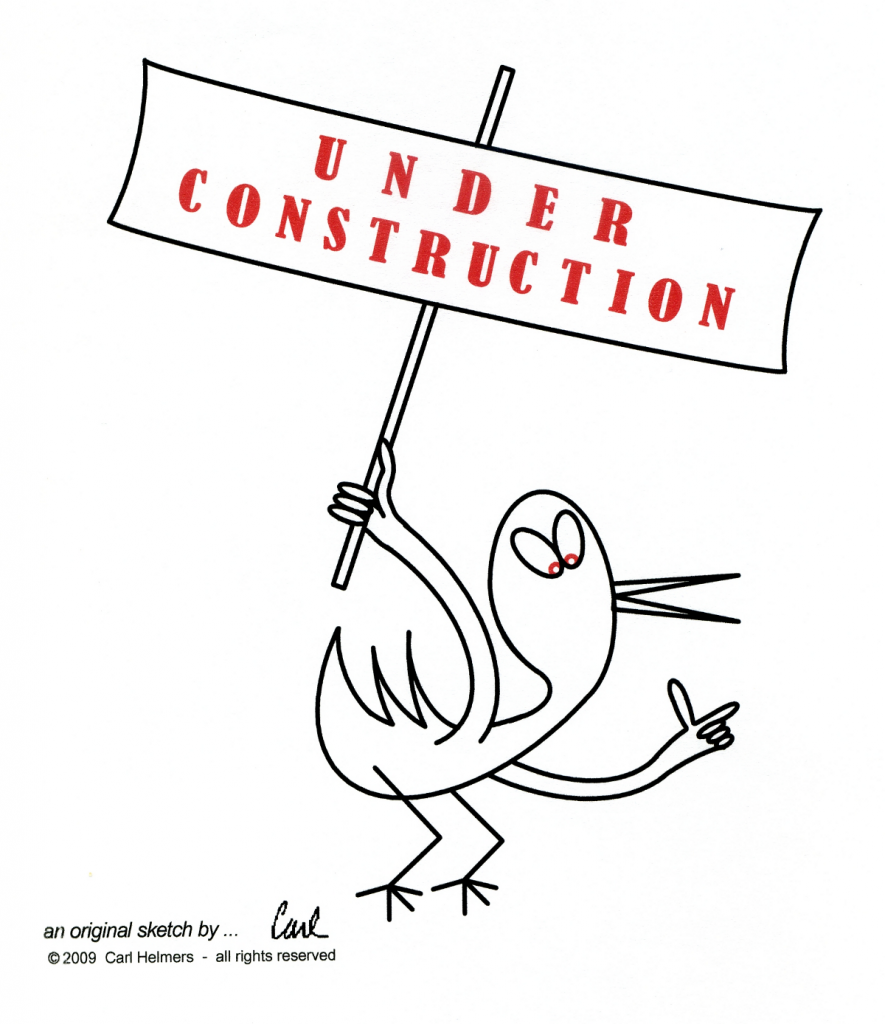 I just spent this morning interacting with Mark about the site, as well as changing how Jean and I do our e-mails in the future.
I just spent this morning interacting with Mark about the site, as well as changing how Jean and I do our e-mails in the future.
It turns out that I can get into my Word Press Dashboard from the “Meta” area of the home page.
There, either “Log out” or “Log in” shows depending on context.
Then I typed the password in the box which shows up, followed by clicking on “Log X” [X is “in” or “out”.]
Now lets see how this plays after I publish this note then log out…
Here is how I actually got here atgain circa 13:15:
I went to the www.helmers.com site, then scrolled down to the “meta” heading at the bottom right
Then I clicked on “login” (which is sometimes “logout” depending on history) under the “meta” heading.
Then I clicked login in the box that appeared with my dotted out last password entry…
Net result: WordPress Dashboard appears and (for example) I further updated this note[2015.07.23 @ 13:26]
